ES, 300 millions global downloads, file manager trend leader on Android!
Rated as one of best resource management tools on Android market.
ES File Explorer is a free, full-featured file and application manager.
It
functions as all of these apps in one: file manager, application
manager, task killer, download manager, cloud storage client (compatible
with Dropbox, Google Drive, SkyDrive, Box.net, Sugarsync, Yandex,
Amazon S3, and Ubuntu One...), FTP client, and LAN Samba client.
It provides access to pictures, music, video, documents, and other files on both your Android devices and your computers.
ES
File Explorer allows Android users, no matter where they are, to manage
their resources freely. You can access all of your files from your
mobile device and share them with others. This app makes it easy to stay
connected over 3G, 4G, EDGE, or Wi-Fi to share with friends, upload
photos, and watch videos.
ES File Explorer 3.0 currently supports 30+ languages:
English,
Russian, Japanese, Korea, French, Spanish, German, Italian, Czech,
Hungarian, Ukrainian, Tamil, Catalan, Turkish, Lithuanian, Portuguese...
This
standard version is for Android 2.1, 2.2, 2.3, 3.1, 3.2, 4.0, 4.1,4.2
and 4.4. Android 1.5 ~ 2.0 users, please use ES File Explorer Cupcake.
You can download older version from our official website.Classic Theme can be downloaded on Google Play.
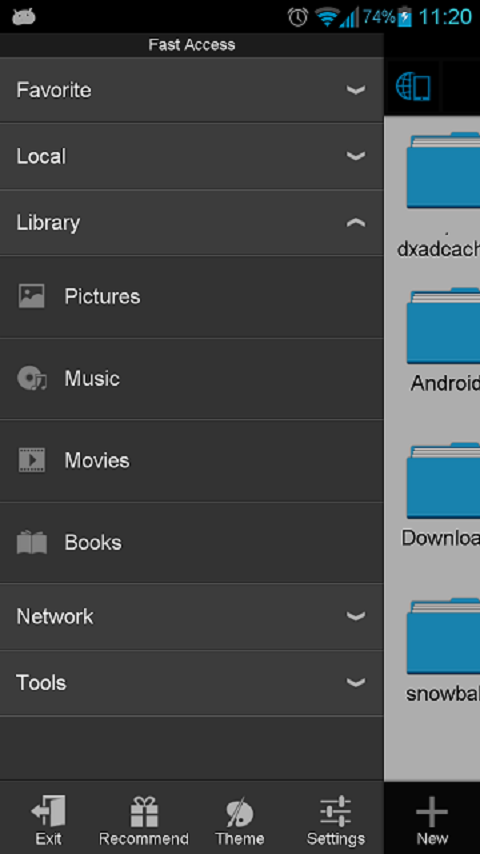
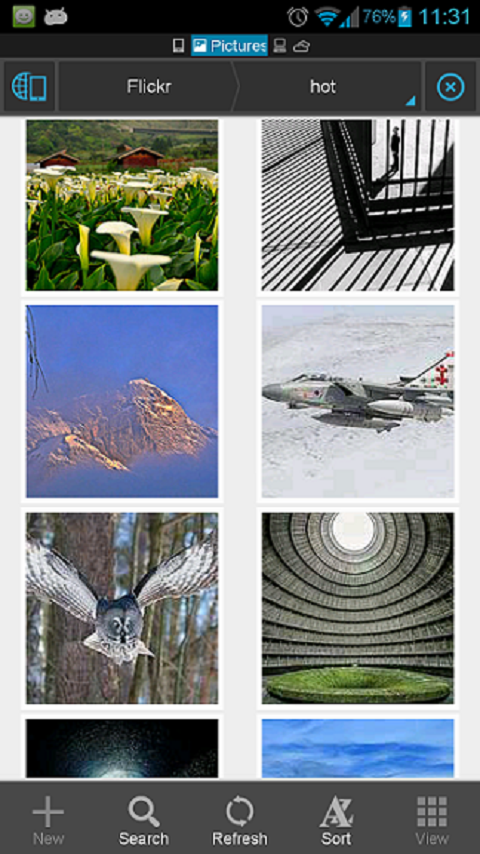
Click Here to
Direct Download For more Info
Google Play
